Registering for your Adult Matric exams is an exciting part of your studies. You are nearing the end of your Adult Matric course and entering the preparation phase of your Adult Matric exams.
Thank you for reading this post, don't forget to subscribe!The first step in your final preparation is to register for your Adult Matric exams with the Department of Basic Education.
At Matric College, they help you every step of the way to ensure you register correctly. The Department of Basic Education allows you to register from October/November, when registrations open, to January in the new year, when registrations close.
There are two ways to register:
- Online registration
- In-person registration
Online Exam Registration
The Department of Basic Education has created an online platform that you can use to register for your Adult Matric exams. At Matric College they have developed a 9 step plan so that you can use it to successfully register.
9 Step Guide
Here are the 9 step guide to register for your final exams online:
Step 1
Visit the governments’ e-Services site
Step 2
Create an account by clicking on the “Sign up/Register” option.
Step 3
The website will direct you to an e-Services registration page where you can fill in all your personal information. Click “Next” and fill in your contact, address and password details. The progress bar shows you how far your account registration is coming along.
Remember to fill in the correct information as it has to correspond with the identification documents you have.
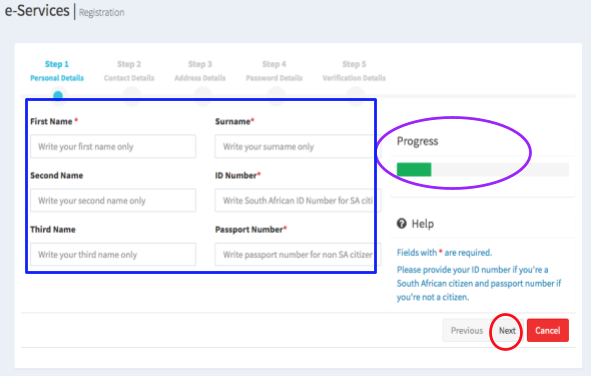
Step 4
After your account has been created you will be redirected to the home page. You can now log in.
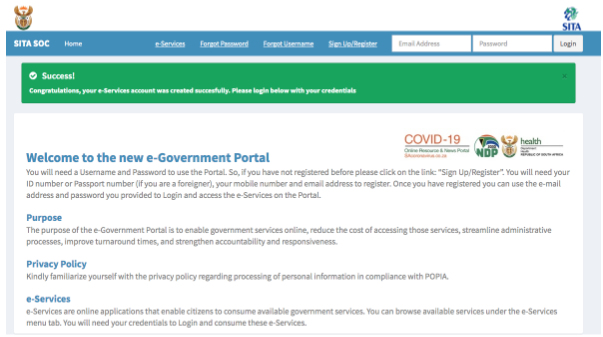
Step 5
After you log in, click on the e-Services tab and select “Matric Services”.
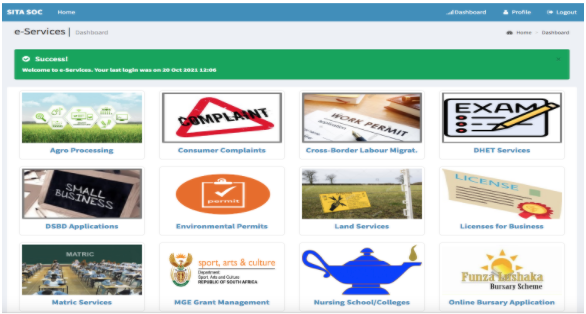
Step 6
Your identification will be authenticated by sending you a One-Time-Pin (OTP) once you enter Matric Services.
Step 7
You will be redirected to the “e-Registration for Grade 12 Senior Certificate (Amended)” page. Fill in your identification details and select “Yes” to accept the conditions.
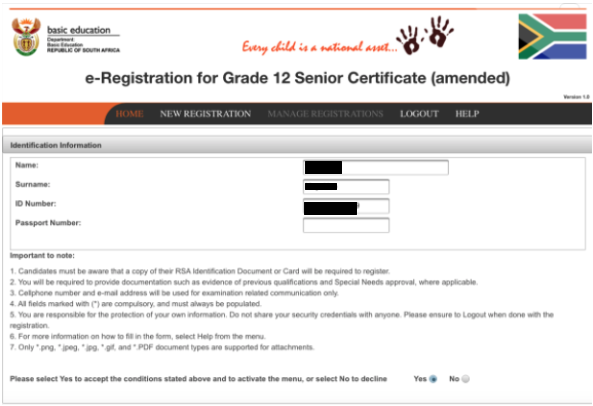
Step 8
Complete the “Qualification Criteria”. If you wrote Matric exams in the past, you will complete the “Registration History” then complete the “Subject Choices and Centre Info”
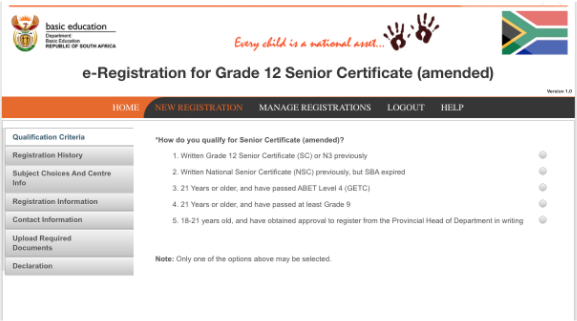
Step 9
Upload the supporting documents and complete the declaration to successfully register for the Adult Matric Exams. You will receive a message of confirmation with all the details for the upcoming exam.
In-Person Exam Registration
You are able to register for your Adult Matric exams in person. You can visit the Basic Education District Office closest to you and ask for a registration form to complete. Remember your supporting documents when submitting your registration form.
Department of Basic Education Provincial Offices
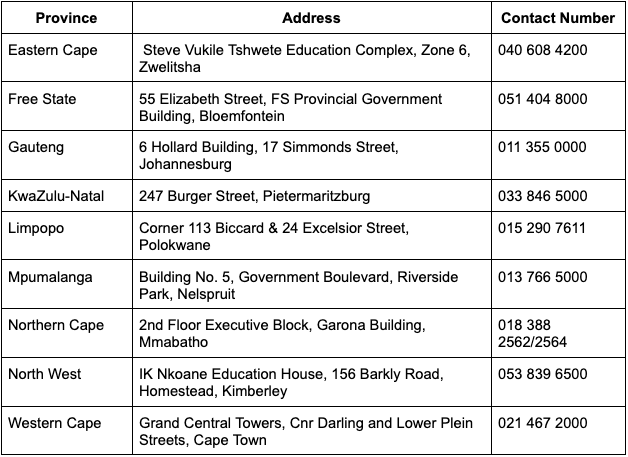
What Documents Will I Need?
- Completed Registration Form
- Certified copy of your ID or Birth Certificate
- Non-South African citizens can use a certified copy of their passport
- Repeat candidates must include a copy of their previous highest qualification
- Examination numbers of previous Grade 12 or equivalent exams
Exam Fee I Will Pay
When you register to write your exams you will be advised of the fee you will pay to the Department of Basic Education. They will provide you with account details and how to pay.
Frequently Asked Questions
What Will Happen After I Have Registered Online?
After you have completed the registration online, you will receive a “blue form” which has all the details you submitted during your online registration application. The Department of Basic Education will verify all your information. Once they have done the verification process, you will receive communication from the department to inform you if your application was accepted or rejected. If your application is rejected, the department will always give you the reason for the rejection. If your application was accepted, the Department of Basic Education will send you an admission letter. Take this letter to your examination centre and they will issue you with an exam timetable.
What Documents Do I Take With Me When I Write My Exam?
- Admission letter
- Exam timetable
- Barcoded stickers
I Have Not Received My Admission Letter or Exam Timetable, What Now?
If you have not received your admission letter or exam timetable, you are still able to write your exams. In place of putting your stickers, you can write your ID/Passport number in that space. After you have written your exams, go to the Department of Education District Office and explain to them that you have not received your admission letter or exam timetable and they will track your exam papers for them to be marked. You have a certain amount of time that you can do this, and it should be communicated to you by the officials at the examination centre.
Why Was My Exam Registration Rejected
Rejection Reason: Exam History Was Irrelevant
When completing your online exam registration, students usually leave out their exam or ID numbers in the exam history section of the application. The department will then reject your application. What you need to do:- Log into the e-Services website
- Go to the registration history page
- Fill in your exam number
Rejection Reason: Examination History Not Attached
This rejection reason refers to the supporting documents that are not uploaded when registering for your exams. Students sometimes add the documents but forget to click on upload so that it is on the system. What you need to do:- Log into the e-Services website
- Add the document requested
- Click on “Upload” so that it is saved to the online system.
- Click on “Submit”
Author: Mohamed Ajmoodien
Editor: Amy Venter
Date Published: February 15, 2022
